Check application status from the Spotlight Cloud Diagnostic Server application
Open the Spotlight Cloud Diagnostic Server application. You will find it on the desktop of the computer where Spotlight Cloud is installed. Double click the desktop icon.
![]()
Sign in with your Quest account.
From the application, check the operational status of the Diagnostic Server and connection to the Spotlight Cloud from the configuration panel Application Status.
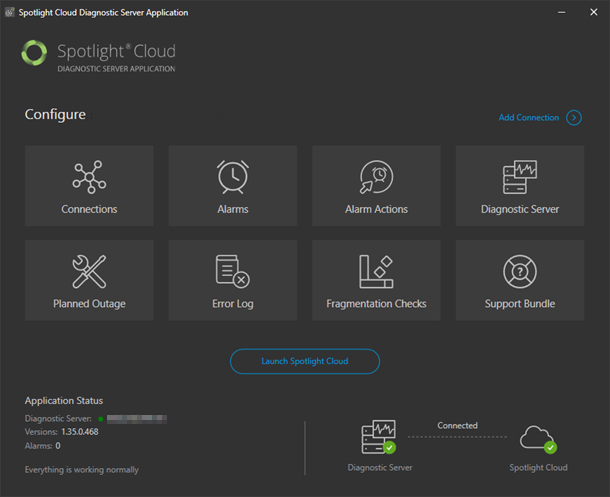
Application status
From the application status panel you can:
- See the version of Spotlight Cloud Diagnostic Server
- See the operational status of the Diagnostic Server
- See the connection to Spotlight cloud
- See the number and severity of any alarms. Hover your mouse over the alarms to see more details.