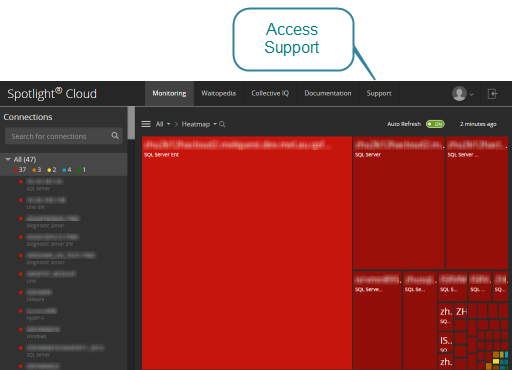What types of connections can I monitor with Spotlight Cloud? What are the requirements?
For a Spotlight Cloud subscription for SQL Server, Spotlight Cloud can monitor a SQL Server instance, its host and associated virtualization server all under the one license. Following are the connection types. Click on the links for connection requirements.
- Azure SQL Managed Instance
- Amazon RDS for SQL Server
- SQL Server instance
- SQL Server replication - requirements as per SQL Server
- Windows Server
- VMware
- Hyper-V
- Unix/Linux
Spotlight Cloud monitors the following cloud connection types.
What are the minimum permissions required for the account used in SQL Server and Windows connections?
Ensure the database user has sufficient account permissions to retrieve performance data from the SQL Server instance. See how to grant permissions for Azure SQL Managed Instance and Amazon RDS for SQL Server.
For a SQL Server instance, ensure the database user has sufficient account permissions to retrieve performance data from the SQL Server instance and host by WMI. Typically the account will be a member of the sysadmin server role. It could be a SQL Server login (such as ‘sa’). If this is not feasible in your environment, see how to grant SQL Server instance account permissions to a trusted user.
What is the performance hit (footprint) on the monitored server?
The performance hit on the monitored server is minimal - less than 10%.
Are the monitoring metrics updated in real-time and can I view a history of the monitoring metrics?
- The heatmap is updated in real time.
- Use the time period controls to lookup and customize the time period covered by monitoring pages.
- Some page components and tables indicate when the data was collected. Look for the term: Collected at
Does Spotlight Cloud raise an alarm when monitoring values fall outside their normal range of values? Can I configure the default thresholds as per my needs?
Yes, the alarms for each connection type are as follows:
- Azure SQL Managed Instance
- Amazon RDS for SQL Server
- SQL Server instance alarms
- SQL Server replication alarms
- Windows Server alarms
- Diagnostic Server alarms
Yes, these alarms can be configured. For instructions, see how to configure alarms and configure alarm actions.
How is data collected from monitored servers?
For a Spotlight Cloud subscription for SQL Server, the Spotlight Cloud Diagnostic Server is installed locally on your network. The Spotlight Cloud Diagnostic Server retrieves data from monitored connections using your network. The Spotlight Cloud Diagnostic Server uses the internet to send this data to Spotlight Cloud for analysis and display.
How can I contact Quest in regards to monitoring data issues or questions?
Click on the Support link from the main menu.