Check your VMware server fulfills the requirements of Spotlight Cloud.
Connection details
Open this dialog in the Spotlight Cloud Diagnostic Server application. Show me how to open the connection details screen in the Spotlight Cloud Diagnostic Server application.
Scroll down this help page for information specific to VMware connections.
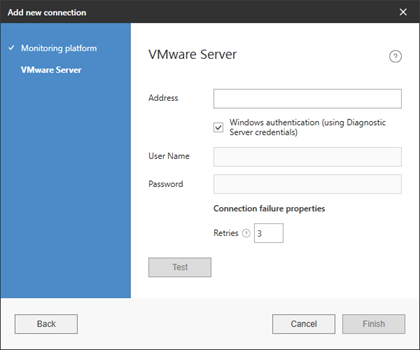
Address
Specify the IP address or hostname of the ESX server or VirtualCenter server hosting the Windows server.
If you have a VirtualCenter server then connect to that in preference to the ESX host. That way if the virtual machine migrates from one host to another the VirtualCenter server can still be interrogated for data for the virtual machine.
Authentication
Specify the authentication for Spotlight Cloud to use to connect to the VMware server.
Select Use Diagnostic Server credentials to use the Windows user configured to run the Spotlight Cloud Diagnostic Server.
Alternatively, fill in the User and Password fields. The user must have at least a read-only role for the ESX server or VirtualCenter server.
Retries
Set the number of times Spotlight should attempt to connect to the VMware server before raising the connection failure alarm.