Open the people page
- Direct your web browser to https://app.spotlightcloud.io.
- Sign in with your Quest account.
- Click on your profile icon (top right screen corner) and select Account Settings.
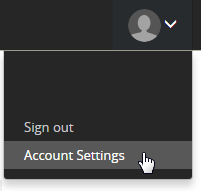
This opens Your Profile screen. From the left panel, click People.
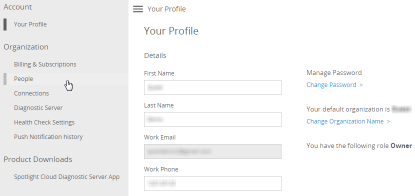
About the people page
The table in the middle of the screen lists the email addresses of each of the members of the organization and either the date they joined or their invitation status.
| Invitation status | Description |
|---|---|
| Pending Invite | An invitation has been sent to this email address so they may join the organization. The invitation has not yet been accepted. |
| Invitation Expired | The invitation has expired. The invitation is valid for 48 hours from the time it is sent. Click the button to resend the invite. |
If your organization has many members then use the search facility at the top of the page to search the email addresses for matching text.
Invite a new member to join the organization
- From the people page, click Invite Member.
- This opens a dialog for you to enter the email addresses of people you wish to invite. When entering multiple email addresses, separate each address with a comma.
- Click Send Invitation.
- On returning to the people page, verify that each email address is now listed on the people page with invitation status Pending Invite.
The invitation is valid for 48 hours. It expires if no action is taken. If the invitation expires then any member of the organization can resend it.