Open the billing and subscriptions page
- Direct your web browser to https://app.spotlightcloud.io and sign in.
- Click on your profile icon (top right screen corner) and select Account Settings.
- This opens Your Profile screen. From the left panel, click Billing & Subscriptions.
- From the Billing & Subscriptions page confirm your subscription plan is Professional. This help page is specific to cancelling a Spotlight Cloud Professional subscription.
- From the Billing & Subscriptions page click the tabled Spotlight Cloud | SQL Server link.
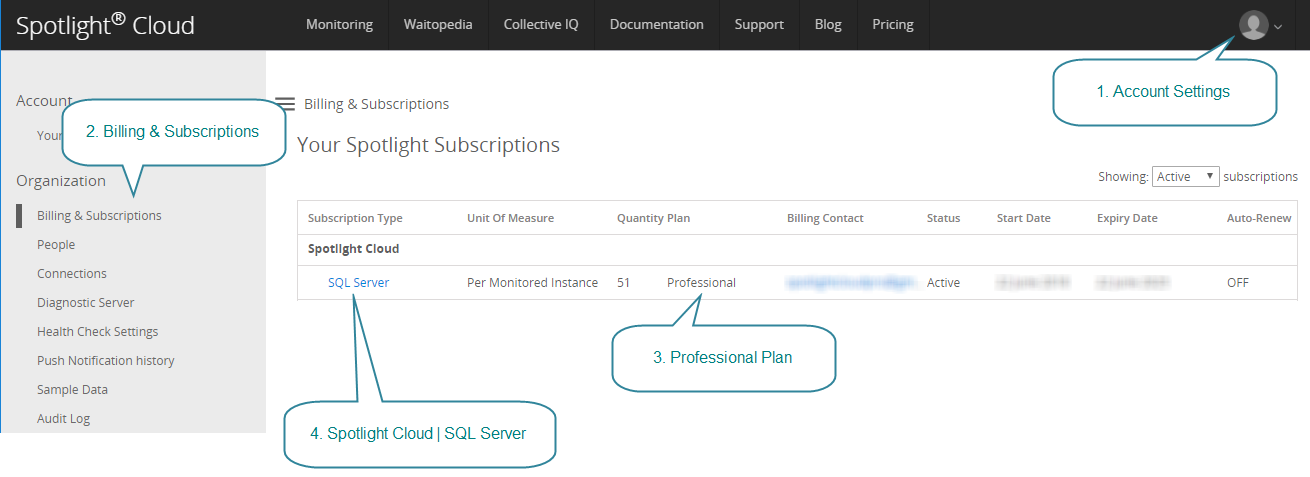
Turn off auto renewals
From the Details for Spotlight Cloud Professional page, turn off auto renewal 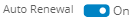 .
. 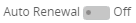 .
.
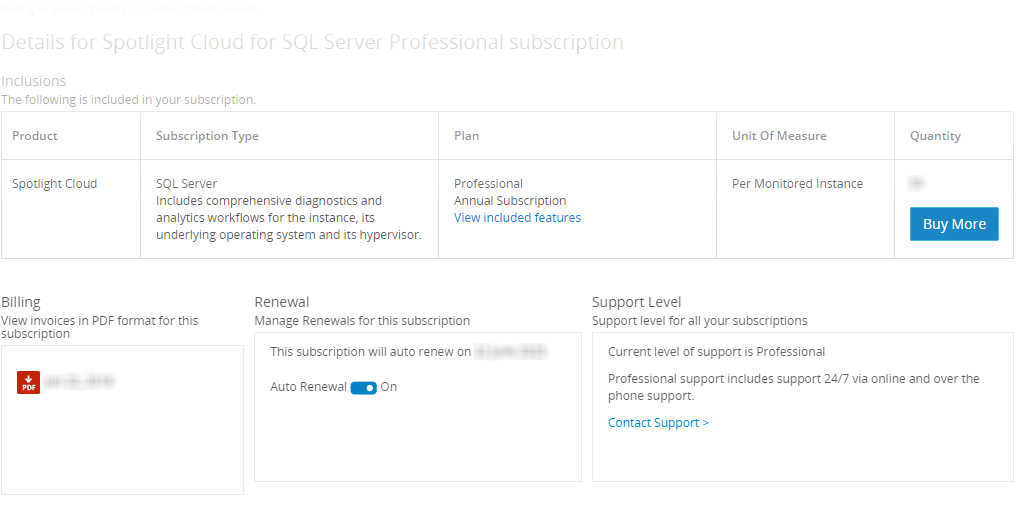
You will continue to enjoy the benefits of Spotlight Cloud Professional until the renewal date. On this date your subscription will revert to Spotlight Cloud Basic. To cancel your Spotlight Cloud Professional subscription before the renewal date, please contact Quest Support. To compare the features of Spotlight Cloud Professional to Spotlight Cloud Basic see pick the plan that is right for you.
Fewer instances can be monitored with Spotlight Cloud Basic. You may find that the most recently added / enabled connections will be disabled when the Subscription changes from Spotlight Cloud Professional to Spotlight Cloud Basic.
How to manage your Spotlight Cloud connections
Spotlight Cloud Basic monitors fewer instances and fewer types of connections than Spotlight Cloud Professional.
When the Spotlight Cloud Professional subscription changes to Spotlight Cloud Basic the number of instances Spotlight Cloud can monitor is reduced. Say for example you are monitoring 10 instances and the subscription changes to entitle you to monitor only 5 instances then monitoring of the 5 most recently enabled instances will be disabled. You may choose to disable monitoring of some connections and so other connections can be monitored. To change the selection of enabled / disabled connections see how to enable/disable connections.
Spotlight Cloud Basic cannot be used to monitor your replication environment. When the Spotlight Cloud Professional subscription changes to Spotlight Cloud Basic then connections to your replication environments will be disabled.