How to acknowledge an alarm
- Locate the alarm from the alarm list or Spotlight overview page.
- Tap the alarm severity icon for more detail on the alarm.
Tap the icon to acknowledge the alarm.
Android iPhone 

You may want to enter a comment on acknowledging the alarm.
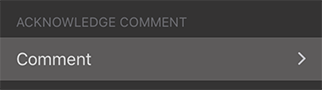
Tap Save.
How to configure an alarm to require acknowledgment
Use the Spotlight Cloud Diagnostic Server application to configure an alarm to require acknowledgment. Spotlight Cloud Mobile does not have the facility to configure Spotlight Cloud alarms.
